- Hi, |
- Account Summary
- My Account
- Our Story
- Psychics
- Testimonials
- How It Works
- Pricing
-
Horoscopes
- All Horoscopes
- Zodiac Signs
- Daily Horoscopes
-
Tomorrow Horoscopes
- Aries Tomorrow's Horoscope
- Taurus Tomorrow's Horoscope
- Gemini Tomorrow's Horoscope
- Cancer Tomorrow's Horoscope
- Leo Tomorrow's Horoscope
- Virgo Tomorrow's Horoscope
- Libra Tomorrow's Horoscope
- Scorpio Tomorrow's Horoscope
- Sagittarius Tomorrow's Horoscope
- Capricorn Tomorrow's Horoscope
- Aquarius Tomorrow's Horoscope
- Pisces Tomorrow's Horoscope
- Weekly Horoscopes
-
Monthly Horoscopes
- Aries Monthly Horoscope
- Taurus Monthly Horoscope
- Gemini Monthly Horoscope
- Cancer Monthly Horoscope
- Leo Monthly Horoscope
- Virgo Monthly Horoscope
- Libra Monthly Horoscope
- Scorpio Monthly Horoscope
- Sagittarius Monthly Horoscope
- Capricorn Monthly Horoscope
- Aquarius Monthly Horoscope
- Pisces Monthly Horoscope
- Yearly Horoscopes
- Love Horoscopes
- Zodiac Sign Compatibility
- Free Birth Chart Calculator
- Articles
- Add Funds
- Our Story
- Karma Rewards
- Karma Rewards
- Contact Us




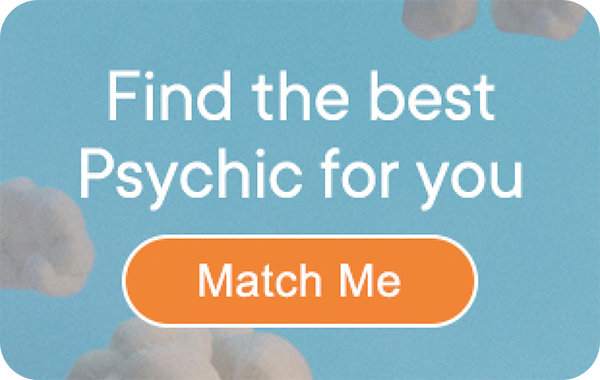
28 thoughts on “How to Change the Default Sign on iGoogle”
this is already set up and you are trying to put another set up the same as I already have can you please the one that is not setup from my home page thanks.
I want this deleted and the arrows don’t work, how do I delete this thing!!!!!!!!!!!!!!!!
I love keanu <3
If u don’t have an open mind, open heart and trust then this isn’t for u and for ur sake I hope u realize the errors of ur ways and at least remain open cuz nothing good will come to those who can’t recognize the signs to our true inner self and true life paths…
Great writing! Thank you! Dennis
Ican’t delete this gadget , the arrow and gear does not give me a delete option!!!!
u go to the part with the gear and press setings
Like other people, I have no idea where this down ward arrow is that we are to click on ????
i hope this works
i love pups
i am a Gemini
show me the virgo 🙂
I don’t know what the problem is because i have been using this for a few years now, but the downward arrow it tells me to click does not exist therefore i cannot reset my horoscope. I really like using this and would like to continue to but if i can’t reset it then there is no point. please help.
p.s. why did i have to reset it in the first place?
my horoscope is cancer
i have a huge crush!!!!!!!!!!!!!!!!!!!!!
Insendently i cretect comerschel .Far instence when i was aboy back in the black and white t/v days it never made sense to me why they would put a coler t/v comerical on a black and white t/v aka quazor to the tsars.
can you tel me why febuary has only 28 dayes ang 29 dayes some yeaes
i am tired of this page. it does not work. i am tired of trying to change the horiscope title.
i am not a virgo. if it doesnt work than eiither cange it or abolish it
I HTE MY BOY FREIND SO MUCH HES APLAYER
IHATE THIS IT DESTROYT MY LIFE DONT EVER USE THIS TO GIVE U HOPE OR ADVISE TRUST KNOW THAT
A comment.
No selection was produced for me to click onto my sign and no further help was given so I am deleting this gadget as it is not worth the aggravation trying to set it up.
I am happy to read this every day.
It gives hop to the hopeless
I’m a first timer, so i’ll see what’s up with this.
What sort of comment?
I love Selena too!
She’s amazing!!!
Can I have two horoscopes? I would like my boyfriends displayed as well.
i love selena gomez she is the BEST